ConvertXtoDVD will help you create video DVDs. This application will take care of all the steps in this process like converting the files to the required format and creating the necessary menus.
At first sight, the simplicity of its interface will give you the impression that you are dealing with a powerless tool, as there is only one large button and a set of almost unnoticeable little buttons. This apparent simplicity could have a double-edged effect. On the one hand, some users could feel disappointed assuming that this is not the program they are looking for, without even giving it a try. On the other hand, other users may get a sense of confidence that they will be able to use it without difficulties. However, do not let this easy-looking interface mislead you because ConvertXtoDVD is, in fact, a powerful DVD creator with lots of options and if you want to see it for yourself, just check the options hidden under the settings menu.
You can start using ConvertXtoDVD by creating the list of files you want to include in your project. Luckily, this tool supports practically every popular video format. These elements will be shown in tree view, which means that by expanding a given entry, you will be able to customize the results. For instance, for every element on the list, you will be able to set the title, thumbnail, subtitle, output format, aspect ratio, among others. However, I do not think that the developers have made the best decision when they decided to use a tree view for this purpose because, for some users, it will be difficult to find the options they need while others will not even know these options are available.
You will also be able to fully customize the DVD menu by using the available templates. Fortunately, this application supports various languages. Moreover, you can also edit DVD menu labels to your liking.
In general, ConvertXtoDVD is a nice useful application but it might take you a while to discover how to use it. My advice: before spending any extra money on a paid application, you can check the DVD creation tool available in Windows 7 and see if it does what you need.

Create pro-looking video DVDs and Blu-ray discs complete with a navigation menu.
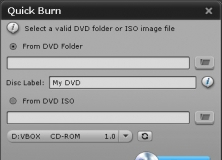
Create full DVD Movies from your video files and presentations from your photos.
Comments (28)
The challenge here is that, whenever i convert and burn my DVD, the video doesn't start straight away, it at times starts after a minute and a half or at times 2 minutes.
Also whenever I select the mp4 file (in the drag and drop panel) and then play it in the editing preview tab, it does not start at 00:00:00 but at times starts at 00:01:38 but the video is fine.
So whenever I burn there is always a problem because in my DVD, the video seems to be be in pause mode until the counting time reaches the 00:01:38 time frame where it may start automatically or doesn't play completely... please help.
Facebook comments