ConvertXtoDVD is a comprehensive authoring tool that makes DVD creation and design a highly enjoyable task. You will find it difficult to spot a video codec that the program does not support as input, or an audio file format that it cannot use to build your soundtrack. Besides, it offers you full support for all best-known subtitle file formats, flexible menu authoring capabilities, and some basic yet useful editing functions.
The program offers a complete solution to DVD authoring – from input video selection, through video editing, adding subtitles, soundtrack creation, and menu design, all the way to DVD burning. The list of all the video codecs supported by ConvertXtoDVD would be too long to include here – suffice it to say that all file formats associated with AVI, MPEG, Matroska, Flash, Ogg Vorbis, QuickTime, Real Media, and Windows Media codecs are supported, together with EVO, MTS, and M2TS High-Definition video file formats. If you need to add a soundtrack to the entire DVD or to some of your video files, you can use any WAV, FLAC, MPEG, Ogg, APE, Real Media audio track – to mention but a few – or any combination of them. IDX, SUB, SRT, ASS, and SSA subtitle files can be easily imported into your DVD, and even though you cannot change the content of those files, you can always spend some time customizing their appearance (font, color, position, etc.). more

Create pro-looking video DVDs and Blu-ray discs complete with a navigation menu.
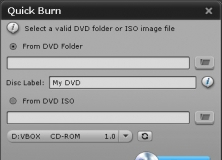
Create full DVD Movies from your video files and presentations from your photos.
Comments (28)
The challenge here is that, whenever i convert and burn my DVD, the video doesn't start straight away, it at times starts after a minute and a half or at times 2 minutes.
Also whenever I select the mp4 file (in the drag and drop panel) and then play it in the editing preview tab, it does not start at 00:00:00 but at times starts at 00:01:38 but the video is fine.
So whenever I burn there is always a problem because in my DVD, the video seems to be be in pause mode until the counting time reaches the 00:01:38 time frame where it may start automatically or doesn't play completely... please help.
Facebook comments